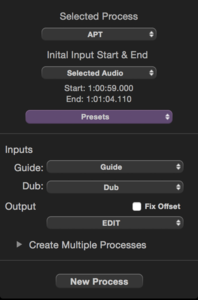General
Workflows
If you are working with Pro Tools you get the possibility to work incredibly fast. There are three Audio Suite Plugins that come with the installation of Revoice Pro 3.1. Two of these plugins allow you to instantly apply aligning and artificial doubling processes without leaving Pro Tools. This is an absolute no-Brainer:
The “Audio Performance Transfer” is THE go-to Tool to quickly align out of sync ADR/Dub Recordings, Backing vocals or doubled instruments like electric guitars.
If you quickly want to thicken your lead- or backing vocals or even for some voice sound design, where you need an additional, slightly different variation of the original to start with, the Quick Doubler quickly becomes your friend. It instantly generates a copy of your selected original that slightly varies by timing, pitch and dynamics. The results are mostly very natural. But you can switch to Revoice Pro and adjust all parameters to get heavily surreal results.
Working in Revoice Pro

But if you work with another DAW or want to have more control of your audio you can switch to the Revoice Pro Stand Alone Application to make the edits and adjustments to your audio. When opening Revoice Pro the first time you get a very clean and intuitive user interface.
Once you have transferred your audio via the Audio-Suite, VST or AU Plugin or by drag & drop you can easily apply a new process to you audio by pressing ‘B’. This opens the ‘New Process Window’ where you can choose from the following options:
APT, Dobler, Volume, Warp and Analyze. Especially when working with the ATP tool the possibilities to tweak your audio are nearly unlimited. To get your desired results and beyond very fast.
For very difficult cases or for very creative sound editing you even can manually edit pitch and time of your audio. This way it is even possible to do pitch correction in the style of Melodyne.
Conclusion:
No matter if you are working in Film-Post as an ADR-Editor, Editing (Rap-) Vocals or aligning recorded instruments like electric guitars. Even for creative Sound Design or Pitch Correction Revoice Pro 3.1 is a Must Have!
Once you made yourself familiar with the program, plugins and workflows (which takes just a few hours) it speeds up your evrey-days work that will have the costs back in not even a week.
The very special about renting a license of Revoice Pro is, if you have rented it three times you will get a permanent license. This is something i wish more software / plugin manufacturers should do.
Pricing:
- Full Version: €497.42
- Trade-in Revoice Pro 2 or Revoice Pro 1 €148.96
- Rental (3 months) €149.23